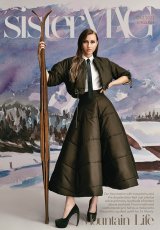Modern Scams in the Internet
The modern form of thimblerig (in German: little hat games) does not involve a sleight of hand, inverted cups and a pea, but exploits our good faith, carelessness and laziness in all things around Internet security. The recent Safer Internet Day on February 11, 2020 put a spotlight on our browsing habits and how to make them safer. Here in sisterMAG, we give you six tips that will help you to increase your online security every day of the year.
Modern Scams happen in the Internet
6 tips for better internet security
The modern form of thimblerig (in German: little hat games) does not involve a sleight of hand, inverted cups and a pea, but exploits our good faith, carelessness and laziness in all things around Internet security. The recent Safer Internet Day on February 11, 2020 put a spotlight on our browsing habits and how to make them safer. However, it would be best if we took care of our online safety every day of the year. Here are 6 tips on how to boost your security on the internet.
#1: Use sTr0nG! Passwords
Your internet safety begins when you log-in anywhere. No amount of protection can help you if you lock your accounts with weak passwords. You probably have heard these many times before to use sTr0nG! passwords with upper- and lower-case letters, numbers, and symbols. In various breaches the discovered passwords show that 123456, »password« and 123456789 are the still the most popular ones. It doesn’t take a genius to crack such passwords.
The problem is that not only people are trying to guess your passwords, but computers are doing it as well. They use a technique called brute-forcing: they try every possible combination until your password is identified. The possible password combinations are endless, but computers can try thousands of guesses per second. They start guessing with words from the dictionary. Therefore, to be safer, try to be as random as possible.
#2: Be Aware Of Your Social Media Settings
If you get too comfortable on social media, people with bad intentions can get your sensitive information without even breaking into your account. If you share a picture of your shipment, you might unintentionally reveal your home address. Or, if you share photos from your vacation, you might reveal the information that your home is empty right now.
Every time you are about to post something, ask yourself, can this information go public, or should it be for your family and friends only. Once you have the answer, alter your post privacy settings. You can do that for every single post or picture. Be aware of what you show for everyone to see.
#3: Be Careful With Open Wi-Fi
When thinking about your internet safety, take care not only about what you do on the internet but also how you connect to the internet. You should avoid logging into your accounts when using a WiFi network without the password. Open WiFi means that anyone is able to get all the details you are filling in when logging in. It’s especially dangerous to check your bank account or other sensitive data. In such cases, it’s safer to use your mobile data.
FBI warns: »Using a free, unencrypted Wi-Fi network is an open invitation for bad actors to access your device. Hackers can load malware, steal your passwords and PINs, or even take remote control of your contacts and camera.« To be safer, use trusted Wi-Fi only. If there are no other options than open Wi-Fi, at least don’t connect to your bank account or other sensitive platforms.
#4: Look For Encrypted Sites
Even if your connection is safe, you shouldn’t forget that not every website is secure. When browsing the internet, keep your eye on the website address: if you see https:// – you are good to go. But if there is no S at the end, be careful on that website.
Arnas Stuopelis, Chairman of web hosting provider Hostinger, explains: »To be sure, that your data is safe, look for an S at the end of https://. That S stands for an SSL certificate. SSL is an acronym for Secure Sockets Layer. It makes communication between a website server and a visitor computer safer by encrypting it. So, if there is no S in the address bar, don’t fill in any sensitive information on that website.«
#5: Click Smart
Not only the night is dark and full of terrors. The internet can be that way too. Shady websites can be disguised as ads, contests, or other common content. Gary Davis warns: »Spam emails, phony »free« offers, click bait, online quizzes, and more all use these tactics to entice you to click on dangerous links or give up your personal information. Always be wary of offers that sound too good to be true or ask for too much information.«
#6: The Same Goes For Your Phone
When taking care of your safety on the internet, don’t forget your smartphone. Phones are so powerful nowadays. You can do the same things with them that you could do on your computer. And internet insecurities can hit you the same way.
Nokia writes: »Smartphone users also need greater awareness of online safety, particularly given the increase in their use for activities that involve the transfer of money such as purchasing apps, music and other digital goods, shopping online for physical goods and mobile banking. These activities attract criminals because they involve direct or indirect access to bank accounts and credit cards.«
No one else can take care of your safety on the internet. It’s your own responsibility. So, learn how to protect your data online. Start with strengthening your passwords. Start checking (and changing) your social media settings. Avoid open Wi-Fi connections. Click smart, don’t be too naive when you see »free« or too good to be true offers. And remember that your phone is also connected to the internet, so the same rules apply for it too.